Microsoft Teams + Achievers
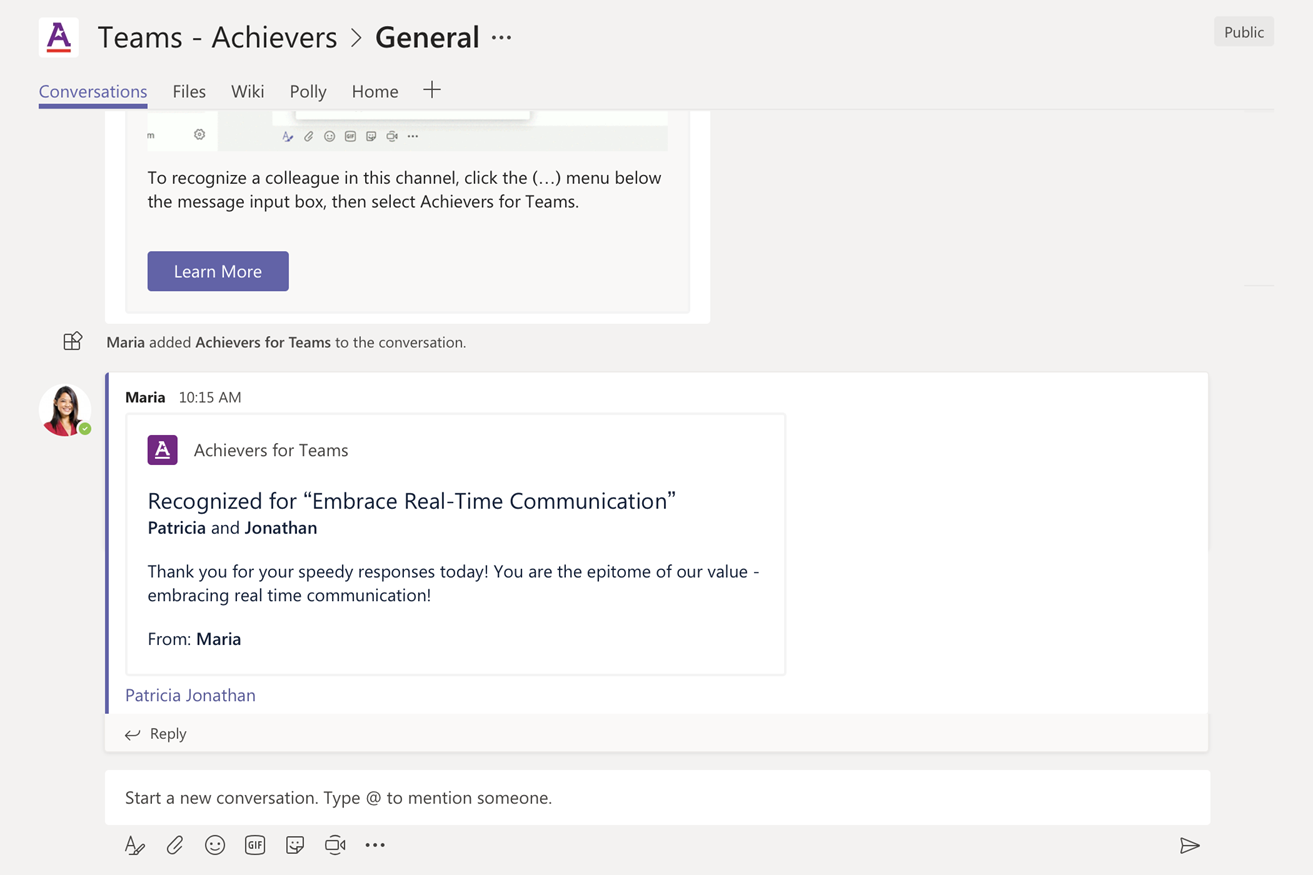
Recognize colleagues in the flow of work
The most important part of any employee engagement platform is the ability for colleagues to recognize each other easily and frequently. To help make that happen, it pays to put recognition tools right in the flow of work.
That’s why we developed the Achievers app for Microsoft Teams; making it quick and easy to recognize great work without leaving Microsoft Teams facilitates frequent recognition and a culture of engagement.
Install the Achievers for Microsoft Teams app to put recognition tools in the place where employees already spend much of their time. See the impact on recognition frequency in your organization.
How to use Achievers for Microsoft Teams
Download the app from the Microsoft Teams App Store and follow the instructions to connect it to Achievers. From within Microsoft Teams you can:
- Recognize any number of colleagues by adding them using their Achievers usernames.
- Answer a few simple questions to choose a recognition type, associate your recognition with a company value, and post it to the live recognition feed.
Learn more and get support
- What is Microsoft Teams? Microsoft Teams is the hub for team collaboration in Office 365 that integrates the people, content, and tools your team needs to be more engaged and effective.
- Where do I go for support? Ask the person in your company who administers your Achievers program. If you’re not already using Achievers, visit www.achievers.com to learn more.
What is Achievers?
The Achievers Employee Engagement Platform combines the highest-adopted employee recognition software with the Allie Active Listening Interface™ to deliver a complete employee engagement solution. Learn more at www.achievers.com.